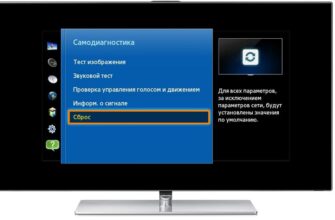Thread: Memtweakit error fix
Thread Tools
Search Thread
Display
I do not have any of my Asus systems running right now but I used MemTweakIt 2.02.48 and MemTweakIt 2.02.46.
The only thing similar to Memtweak it that still work with the lastest Windows updates is MSI Dragon Ball https://drive.google.com/file/d/1nPd. vHkNtuD86/view
It doesn’t have as many settings are Memtweakit but it is still useful for testing and tuning and is portable so it doesnt need to be installed. It works for me on the Asus and MSI boards that I have tried it on. The main thing missing most would want is TXP I would guess. I like it for checking RTL/IOL consistency between boots when setting up a new mem OC. You cant see all the RTL/IOLs on z490 with Asrock Timing Config tool.
ROG Guru: Orange Belt Array bass junkie xl PC Specs
| bass junkie xl PC Specs | |
| Motherboard | Asus Rog XI Code Z-390 -Bios -1502 |
| Processor | i9-9900-Ks @ 5.3/5.0 Cache @ 1.35v |
| Memory (part number) | 32 GB ( 8 GB x 4 ) Team Group X @ 4133 mhz cl-16-16-16-36 @ 1.50v / vccio = 1.27v/ vcssa = 1.27 v |
| Graphics Card #1 | RTX 3080 EVGA XC3 Ultra |
| Sound Card | Motherboard Realtec , Driver 87.46 |
| Monitor | Asus PG279Q , 27 inch 165 HZ , 1440p G-Sync |
| Storage #1 | Samsung 970 evo 1 TB x 2 m.2 nvme ssd |
| Storage #2 | Samsung 970 evo + 500 GB (OS ) m.2 nvme ssd |
| CPU Cooler | Deep Cool Gamermaxx 360mm v2 / Kraken G12 s36 360mm |
| Case | Thermaltake View 71 full Glass |
| Power Supply | Evga 1000w Platnuim |
| Keyboard | Corsair K95 Platnuim RGB |
| Mouse | Corsair Night Sword RGB |
| Headset | Razer Kraken 7.1 chroma |
| Mouse Pad | Asus Sheeth Large |
| Headset/Speakers | Logitech Z-5500 THX 5.1 |
| OS | Windows 10-1909 x64 Pro |

i am on the latest windows 10 version 20H2 November update .
my mem Asus mem tweak it version is — 2.02.44 from my asus z-390 Xi code Support page down load section .
Uninstall Windows update KB4571756 and it should work again.
i do not have that update on my list of installed updates .
any ideas ? i was using asus mem tweak it just fine on windows 10 version 1909 last month . but no now since reformatting to the latest windows .
New ROGer Array hlsilva02 PC Specs
| hlsilva02 PC Specs | |
| Motherboard | Rog Z490-H |
| Processor | 10600k |
| Memory (part number) | H5AN8G8NJJR-UHC |
| Graphics Card #1 | GTX 1080 ICX EVGA |
| Monitor | Acer 144Hz |
| CPU Cooler | Noctua NH-D15 |
| Power Supply | Corsair RM 850 |
| Keyboard | Cm Storm QuickFire TK |
| Mouse | Red Dragon Cobra FPS |
| Headset | SuperLux HD681 |
Join Date Nov 2020 Reputation 10 Posts 3
I do not have any of my Asus systems running right now but I used MemTweakIt 2.02.48 and MemTweakIt 2.02.46.
The only thing similar to Memtweak it that still work with the lastest Windows updates is MSI Dragon Ball https://drive.google.com/file/d/1nPd. vHkNtuD86/view
It doesn’t have as many settings are Memtweakit but it is still useful for testing and tuning and is portable so it doesnt need to be installed. It works for me on the Asus and MSI boards that I have tried it on. The main thing missing most would want is TXP I would guess. I like it for checking RTL/IOL consistency between boots when setting up a new mem OC. You cant see all the RTL/IOLs on z490 with Asrock Timing Config tool.
WTF. Works fine on ROG Z490-H windows 10 pro 20H2. Thank you very much.
Источник
Thread: Memtweakit error fix
Thread Tools
Search Thread
Display
ROG Member Array JayDeeZee PC Specs
| JayDeeZee PC Specs | |
| Motherboard | Maximus XI Code |
| Processor | 9900k 5020GHz 1.35v LLC5 |
| Memory (part number) | G.Skill 2x16GB 14 14 14 14 28 280 1.38v |
| Graphics Card #1 | Asus ROG 3070 Strix +171/+700 |
| Sound Card | Schiit Jotunheim DAC/AMP |
| Monitor | AOC AG352UCG6 35″ UW |
| Storage #1 | Samsung SSD 970 PRO 1TB |
| Storage #2 | Samsung SSD 970 PRO 1TB |
| CPU Cooler | Arctic Freezer Liquid II 360mm AIO |
| Case | Phanteks Evolv X |
| Power Supply | Corsair HX1200 |
| Keyboard | Logitech G710+ |
| Mouse | Logitech MX Vert |
| Headset | Sony MDR-Z1R |
| Headset/Speakers | Sony MDR Z1R |
| OS | Windows 10 Latest |
| Network Router | Netgear NightHawk |
| Accessory #1 | Samsung SSD 870 QVO 4TB |
Join Date Oct 2020 Reputation 21 Posts 10
Shamino, you are real good people!
ROG Guru: White Belt Array morph. PC Specs
| morph. PC Specs | |
| Laptop (Model) | MacBook Pro 13″ i5, Surface Pro X |
| Motherboard | ROG Maximus XII Formula |
| Processor | i9-11900K SP85 @5.4-5.2Ghz |
| Memory (part number) | G.SKILL F4-4000C14D-32GTES (2×16) @3866MHz 14-14-14-28 |
| Graphics Card #1 | ROG Strix RTX3090oc |
| Monitor | ROG Swift PG279Q |
| Storage #1 | Samsung 970 EVO Plus 1TB NVMe |
| CPU Cooler | EK Quantum Velocity Nickel Plexi 2x PE360 and 1x SE360 Radiator |
| Case | Lian Li PC-O11DXL-W |
| Power Supply | Corsair AX1000 |
| Keyboard | SteelSeries Apex Pro |
| Mouse | Glorious Model O Wireless |
| Headset | SteelSeries Arctis Pro Wireless |
| Mouse Pad | ROG Sheath BLK LTD |
| OS | Windows 11 Pro |
| Network Router | Billion BiPAC 8800AXL |
| Accessory #1 | EK Quantum Vector Strix Waterblock w/ Active Backplate |
| Accessory #2 | EK Quantum Reflection D5 Distroplate |
| Accessory #3 | EK Quantum Momentum VRM Bridge |

Thanks, Shamino seems to show incorrect values when I launch it though
Same situation here; getting misreadings on those timings. Can’t exactly use the program in its current state, even though it does run.
ROG Guru: Yellow Belt Array Enderwiggin03 PC Specs
| Enderwiggin03 PC Specs | |
| Motherboard | ROG STRIX Z390-E Gaming |
| Processor | Intel Core i9 9900k @ 5.1Ghz on all 8 cores 1.36v |
| Memory (part number) | F4-4266C19D-16GTZR @ 4000Mhz CL16-17-17-35 1.45v |
| Graphics Card #1 | EVGA RTX 2070 XC Ultra |
| Sound Card | Creative Sound Blaster X AE-5 |
| Monitor | ASUS VG248QE |
| Storage #1 | Samsung 970 Evo 500GB m.2 |
| Storage #2 | Samsung 860 Evo 1TB SATA |
| CPU Cooler | EVGA CLC280 with 4x NF-A14 iPPC-3000 PWM (push/pull)fans |
| Case | Fractal Design R6 |
| Power Supply | EVGA G3 1000w |
| Keyboard | Logitech G513 Carbon |
| Mouse | Logitech G703 |
| Mouse Pad | Logitech Poweplay |
| OS | Windows 10 Home x64 |
Join Date Nov 2018 Reputation 10 Posts 193
I tried it as well, as soon as I hit apply, PC locked up, didn’t even change any settings.
ROG Member Array dom1n0 PC Specs
| dom1n0 PC Specs | |
| Motherboard | Maximus XI Code |
| Processor | i9-9900k |
| Memory (part number) | F4-4000c15Q-32GTZR |
| Graphics Card #1 | GTX 1080 ti Strix OC |
| Monitor | AW3418DW |
| Storage #1 | 500 GB Samsung 970 EVO plusx2 |
| Storage #2 | ROG Arion 1TB samsung 970 EVO |
| CPU Cooler | Corsair H100i |
| Case | Corsair 465X |
| Power Supply | Corsair AX 850 titanium |
| Keyboard | Strix Claymore |
| Mouse | Strix Impact II |
| OS | Windows 10/Clear Linux/Porteus |
Join Date Jun 2020 Reputation 10 Posts 12
This version does work but honestly its a mess and should be addressed.
For starters it cannot read the timings correctly, which I can point out that MSI dragon ball worked in that regard.
Because of this misread, any attempts to initially set timings will result in bad timings set UNLESS you are to correct all the bad timings, like command rate being set to 1T and TRAS being almost if not more than half its actual value. Once you set twr properly and a few others noted below.
Again I will reference the lovely dragon ball software posted in the OP as they both have the exact same limited functionality. In fact any page but the first page in memtweakit is completely useless or unchangeable.
This includes some pretty important timings like TXP and PPD which have been so graciously added to the beta bios available for z490 (by request mind you through the community of OC enthusiasts like myself.) Which are now completely locked out or gated to Asus’ newest platform, which we know is going to support Rocket lake.
It seems to be a missed priority and I am afraid now that z390/z370 is officially EOL we are SOL with regards to any feature updates or backwards compatibility.
Short end to my long winded rant is BIOS update 1802 and 2402 is the end of the line for us X/XI supporters.
Источник
Thread: How to use MemTweakIT
Thread Tools
Search Thread
Display
Helium Chilled Array _ PC Specs
| _ PC Specs | |
| Laptop (Model) | G46VW |
| Motherboard | Rampage IV Gene |
| Processor | Intel Core i7-3930K |
| Memory (part number) | Corsair Dominator Platinum 32GB (CMD32GX3M4A2133C9) |
| Graphics Card #1 | ROG Matrix GTX 780 Ti |
| Sound Card | ROG SupremeFX III |
| Monitor | ASUS VG248QE with GSync mod |
| Storage #1 | Plextor PX-M2 SSD 120GB |
| Storage #2 | G.Skill Phoenix Blade 480GB PCIe SSD |
| CPU Cooler | Cooler Master Seidon 240M |
| Case | Cooler Master HAF-X |
| Power Supply | Seasonic X-750 |
| Keyboard | Corsair K90 |
| Mouse | ROG Gladius |
| Headset | ROG Orion |
| OS | Windows 8.1 Update 1 |
| Network Router | ASUS RT-AC66U |

How to use MemTweakIT
MemTweakIt
MemTweakIt has been available as stand-alone software to download since the Maximus IV’s were available, but the ROG team has been developing the competitive side on the website for a little while. Today it launches under ROG Pro in open beta.
As the name suggests, MemTweakIt is a software that can read and also tweak the system DDR3 DRAM (memory) timings, as shown below.
Which motherboards can be used?
All ASUS P67, Z68, X79 and Z77 motherboards can use the MemTweakIt software to read the latency settings, generate an efficiency score and submit results to the ROG Pro database. All boards can use AI Suite II to increase the memory voltage and tweak the frequency of the base clock (which affects the memory clock) as well.
In addition to this, only ROG Maximus IV, Rampage IV and Maximus V motherboards can tweak the memory timings within Windows, due a BIOS-level enhancement by ROG engineers.
Submitting a score
The latest version 1.01.7 (available for download at the bottom of the MemTweakIt page) includes a validate button. Click it, then login with your ROG forum account registered email address. This will submit your DRAM efficiency score to the online database.
As most extreme overclockers will prefer to work offline, the file can be saved and submitted via another PC using this webpage (or click the validation web page link in the software). The file is encrypted so scores cannot be tampered with.
ROG Pro Leaderboard
During June we will be adding a filtering system, so you can compare your score against those who have the same motherboard, or the full list.
Comments can be left by clicking the link on the right, while a screenshot of each submission can be seen by clicking the score itself.
Future Developments
This very first version of MemTweakIt has the Beta stamp. We welcome feedback while we tweak and tune the software and website design to our fan’s needs. We also envisage to continually adding features and tweaking the design as the year progresses. Please drop into the MemTweakIt forum with your thoughts!
Источник